使用 Object Storage 一陣子以後,或許你會發現儲存的檔案愈多要找檔案愈麻煩。因此 Ceph 在 K(Kraken) 版以後有提供一個 sync module 可以將資料同步到 Elasticsearch,方便使用者或管理人員利用 query 語法快速找到你想要搜尋檔案的 metadata。
Elasticsearch
Elasticsearch 是基於 Lucene 的分散式全文搜尋引擎,並在 Apache 許可證下作為開源軟體發佈。現今廣泛用於資料探勘領域,與 Logstash (數據收集與日誌解析引擎) 和 Kibana (數據可視覺化平台) 合稱 ELK。

環境
| 參數 | 數值 |
|---|---|
| Operating System | Ubuntu 16.04 LTS |
| Ceph Cluster IP | 192.168.1.226 |
| RGW1 | 192.168.1.226:8001 |
| RGW2 | 192.168.1.226:8002 |
| Realm Name | test-realm |
| Zonegroup Name | test-zonegroup |
| Zone1 | test-zone-1 |
| Zone2 | test-zone-2 |
| Elasticsearch Version | 5.6+, < 6.0 |
| Elasticsearch IP | 192.168.1.226:9200 |
架構
實作時需要建立至少兩個 Zone,一個是提供使用者利用 s3 potocal 透過 Radosgw 對 Ceph Object Storage 進行操作,另一個 Zone 是同步數據使用,並將 Metadata 儲存至 Elasticsearch 上。這邊的例子採用的是同一座 Ceph Cluster 並且以不同的 port 分配兩個 RGW(Radosgw) 並個別建立兩個 Zone 在同一個 Zonegroup 與 Realm 上。
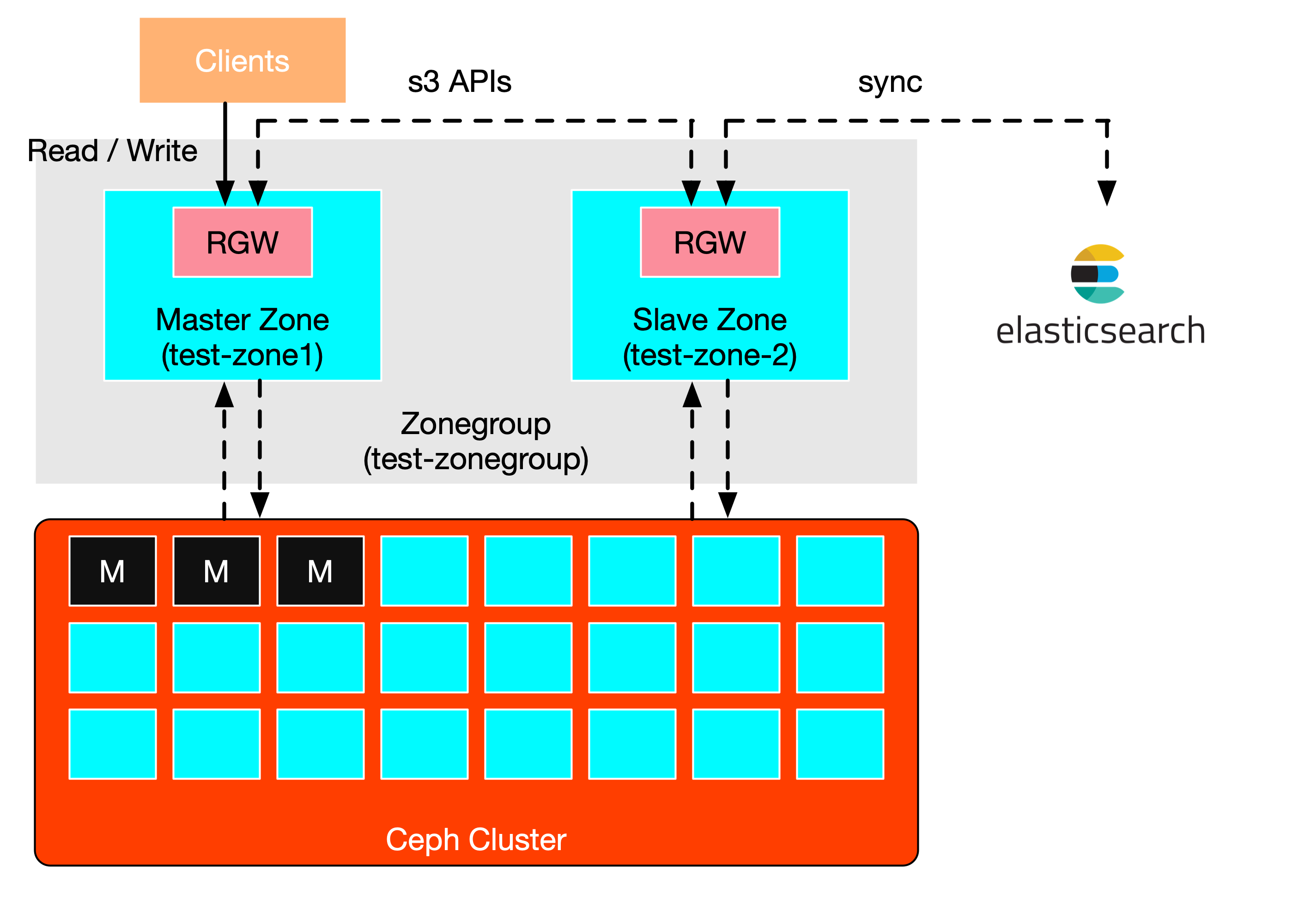
安裝 Elasticsearch
更新套件集
1 | $ apt-get update |
安裝 java
1 | $ apt-get install openjdk-8-jdk -y |
確認 java 環境是否正常
1 | $ java -version |
下載並安裝 Elasticsearch 套件
1 | $ curl -L -O https://artifacts.elastic.co/downloads/elasticsearch/elasticsearch-5.6.16.deb |
啟動 Elasticsearch 服務
1 | $ systemctl start elasticsearch |
編輯 Elasticsearch Configuration,將原先 network.host 註解移除並填入 0.0.0.0,以提供所有 IP Address 皆可進行存取。
1 | $ vim /etc/elasticsearch/elasticsearch.yml |
重新啟動 Elasticsearch 服務1
$ systemctl restart elasticsearch
確認環境是否正常提供服務1
2
3
4
5
6
7
8
9
10
11
12
13
14$ curl 192.168.1.226:9200
{
"name" : "QNbZkhV",
"cluster_name" : "elasticsearch",
"cluster_uuid" : "MU9qYysiSLSDdpi-TXnWIw",
"version" : {
"number" : "5.6.16",
"build_hash" : "3a740d1",
"build_date" : "2019-03-13T15:33:36.565Z",
"build_snapshot" : false,
"lucene_version" : "6.6.1"
},
"tagline" : "You Know, for Search"
}
注意:IP Address 記得更換為自己的 IP Address
建立 test-realm
1 | $ radosgw-admin realm create --rgw-realm=test-realm --default |
建立 test-zonegroup1
2
3
4
5
6
7
8
9
10
11
12
13
14
15$ radosgw-admin zonegroup create --rgw-realm=test-realm --rgw-zonegroup=test-zonegroup --endpoints=http://192.168.1.226:8001 --master --default
{
"id": "ff420afa-3caa-4cdb-8e2e-595f8c0dc150",
"name": "test-zonegroup",
"api_name": "test-zonegroup",
"is_master": "true",
"endpoints": [
"http://192.168.1.226:8001"
],
"hostnames": [],
"hostnames_s3website": [],
"master_zone": "",
"zones": [],
...
}
建立 test-zone-11
2
3
4
5
6
7
8
9
10
11
12
13
14$ radosgw-admin zone create --rgw-realm=test-realm --rgw-zonegroup=test-zonegroup --rgw-zone=test-zone --endpoints=http://192.168.1.226:8001 --access-key=test --secret=test --master --default
{
...
"placement_pools": [
{
"key": "default-placement",
"val": {
"index_pool": "test-zone.rgw.buckets.index",
...
}
}
],
...
}
建立 test 使用者1
2
3
4
5
6
7
8
9
10
11
12
13
14
15$ radosgw-admin user create --uid=test --display-name="test" --access-key=test --secret=test --system
{
"user_id": "test",
"display_name": "test",
"email": "",
...
"keys": [
{
"user": "test",
"access_key": "test",
"secret_key": "test"
}
],
...
}
更新當前 Realm 底下數據1
2
3
4
5
6
7
8
9
10
11
12
13
14
15
16
17
18$ radosgw-admin period update --commit
{
"id": "0d0783ec-c5c7-4e31-a1e5-ee9a81f9b08a",
"epoch": 1,
...
"period_map": {
"id": "0d0783ec-c5c7-4e31-a1e5-ee9a81f9b08a",
"zonegroups": [
{
"id": "ff420afa-3caa-4cdb-8e2e-595f8c0dc150",
"name": "test-zonegroup",
...
}
],
...
},
...
}
編輯 Radosgw Configuration1
2
3
4
5
6
7
8
9
10
11
12
13
14
15
16$ vim /etc/ceph/radosgw.conf
[client.radosgw.gateway]
mon_host = 192.168.1.226:6789
keyring = /etc/ceph/ceph.client.radosgw.keyring
log file = /var/log/ceph/client.radosgw.test-zone-1.log
rgw enable usage log = true
rgw_frontends = civetweb port=8001
rgw_zone = test-zone
[client.radosgw.gateway2]
mon_host = 192.168.1.226:6789
keyring = /etc/ceph/ceph.client.radosgw.keyring
log file = /var/log/ceph/client.radosgw.test-zone-2.log
rgw enable usage log = true
rgw frontends = civetweb port=8002
rgw_zone = test-zone-2
注意:需在 /etc/ceph/ceph.client.radosgw.keyring 中加入 client.radosgw.gateway2 的 key
啟動 client.radosgw.gateway1
$ radosgw -n client.radosgw.gateway -c /etc/ceph/radosgw.conf
建立 test-zone-21
2
3
4
5
6
7
8
9
10
11$ radosgw-admin zone create --rgw-realm=test-realm --rgw-zonegroup=test-zonegroup --rgw-zone=test-zone-2 --access-key=test --secret=test --endpoints=http://192.168.1.226:8002
{
"id": "d0a13b78-251b-4314-b026-722dfbe79ff1",
"name": "test-zone-2",
"domain_root": "test-zone-2.rgw.meta:root",
"control_pool": "test-zone-2.rgw.control",
"gc_pool": "test-zone-2.rgw.log:gc",
"lc_pool": "test-zone-2.rgw.log:lc",
"log_pool": "test-zone-2.rgw.log",
...
}
修改 test-zone-2 的配置,更改 tier-type 與 tier-config 並指向 Elasticsearch 的 Port。1
2
3
4
5
6
7
8
9
10
11
12
13$ radosgw-admin zone modify --rgw-realm=test-realm --rgw-zonegroup=test-zonegroup --rgw-zone=test-zone-2 --tier-type=elasticsearch --tier-config=endpoint=http://192.168.1.226:9200
{
"id": "d0a13b78-251b-4314-b026-722dfbe79ff1",
"name": "test-zone-2",
"domain_root": "test-zone-2.rgw.meta:root",
"control_pool": "test-zone-2.rgw.control",
"gc_pool": "test-zone-2.rgw.log:gc",
"lc_pool": "test-zone-2.rgw.log:lc",
"log_pool": "test-zone-2.rgw.log",
"intent_log_pool": "test-zone-2.rgw.log:intent",
"usage_log_pool": "test-zone-2.rgw.log:usage",
...
}
更新當前 Realm 底下數據1
2
3
4
5
6
7
8
9
10
11
12
13
14
15
16
17
18$ radosgw-admin period update --commit
{
"id": "0d0783ec-c5c7-4e31-a1e5-ee9a81f9b08a",
"epoch": 2,
...
"period_map": {
"id": "0d0783ec-c5c7-4e31-a1e5-ee9a81f9b08a",
"zonegroups": [
{
"id": "ff420afa-3caa-4cdb-8e2e-595f8c0dc150",
"name": "test-zonegroup",
...
}
],
...
},
...
}
啟動 client.radosgw.gateway21
$ radosgw -n client.radosgw.gateway2 -c /etc/ceph/radosgw.conf
開啟瀏覽器輸入 192.168.1.226:8002 確認 Radosgw 服務正常
注意:Radosgw2 無法提供服務是正常的,因為若宣告 type 為 Elasticsearch 系統不會建立 bucket.data pool。
結果
建立 Bucket 與上傳檔案,可利用 s3 api 或 s3 browser 進行測試。檢視 Pool 狀態可以發現 Radosgw2 系統沒有建立 bucket.data
1 | $ rados df |
可以看到 test-zone-2 因為宣告的 type 為 elasticsearch 因此不會建立 buckets.data。換句話說,使用者無法透過 RGW2 對 Ceph Object Storage 進行請求存取。
使用 Elasticsearch 查詢語法查詢 metadata1
2$ curl http://192.168.1.226:9200/_search?q=name:testTest1
{"took":10,"timed_out":false,"_shards":{"total":26,"successful":26,"skipped":0,"failed":0},"hits":{"total":1,"max_score":0.6931472,"hits":[{"_index":"rgw-test-realm-313b4db1","_type":"object","_id":"cf4bd9d8-eb23-4773-bd29-b5d640040f36.14828.2:testTest1:null","_score":0.6931472,"_source":{"bucket":"bucket1","name":"testTest1","instance":"null","versioned_epoch":0,"owner":{"id":"test","display_name":"test"},"permissions":["test"],"meta":{"size":550474,"mtime":"2019-03-20T09:07:47.272Z","etag":"bf4fef418d8f1bb996200529e60bed00","tail_tag":"cf4bd9d8-eb23-4773-bd29-b5d640040f36.14828.62968","x-amz-content-sha256":"a4bb4653d3480dd8d5d58f76bca04dcc08e607bdb72b616b44feb980b3a387c6","x-amz-date":"20190320T090745Z"}}}]}}
注意:檔案名稱記得更換為自己所上傳的檔案名稱